Angular CLI stands for Angular Command Line Interface. As the name implies, it is a command line tool for creating angular apps. It is recommended to use angular cli for creating angular apps as you don't need to spend time installing and configuring all the required dependencies and wiring everything together.
Installing the Angular CLI
Make sure you have latest node.js including NPM(node package manager). This package manager is responsible for automatically installing required packages, like angular cli, and all required dependencies.
npm install -g @angular/cli
This installs the CLI globally, so you can use it from any folder.
What can it do for me?
One option would be to use the ng help feature to discover all features the CLI can offer. "ng v" for example will display the current angular CLI version
Scaffolding a new angular app with ng new
ng new [name] creates a new angular application. Default applications are created in a directory of the same name, with an initialized Angular application.
Starting server with ng serve
ng serve builds the application and starts a web server.
Generate files with ng generate
ng generate is useful when we want to generate files from blueprint, ng g --help shows a list of options it can generate.
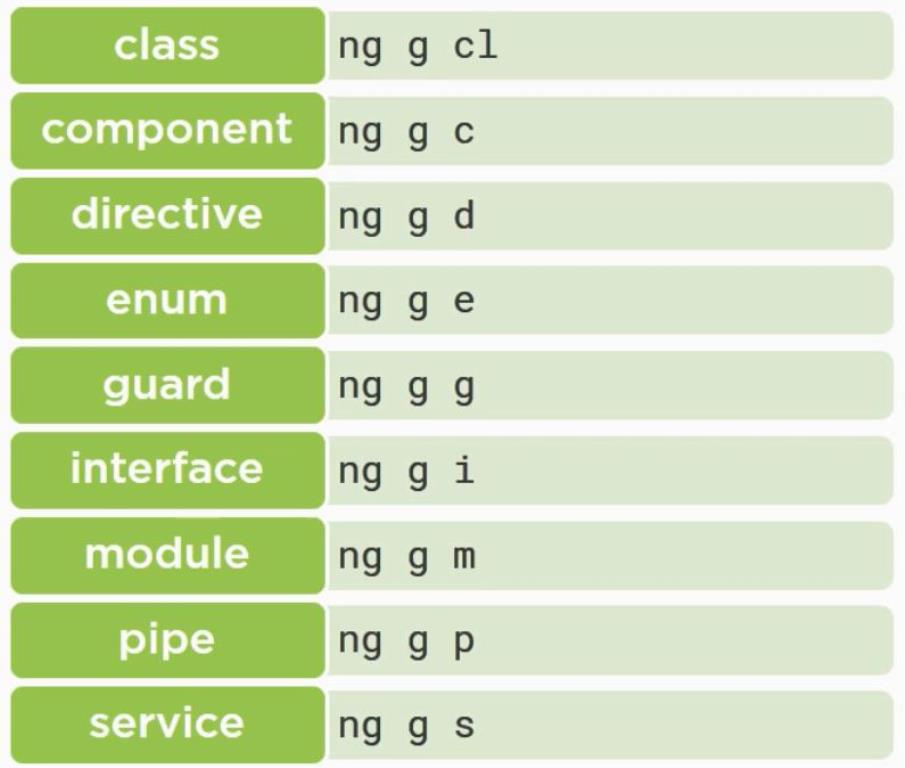
Running unit tests with ng test
ng test starts a browser and performs unit tests from project using Karma.
ng e2e runs end to ent tests using Protractor.
Building the application with ng build
ng build -prod compiles the application optimized for productions and puts them in the dist folder, or another output directory
Angular
angular angular CLI
29.08.2018
Acasa